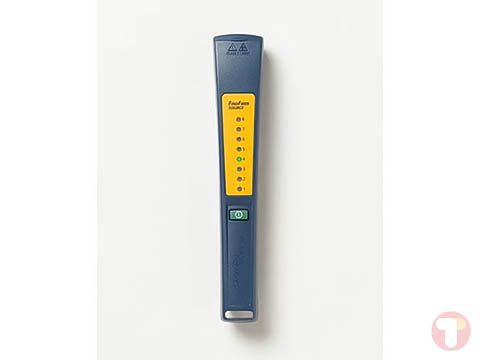- All kits include ergonomically designed Dur-a-Grip pouch for convenient tool storage on belt
- D914™ and D814™ industry standard punchdown tools make for solid terminations
- Easy to use cable stripper quickly rings and slits many types of cable
- Use the Probe Pic to check for loose or damaged connections
- Cut and strip wire cleaner and faster with the Electricians’ D-Snips
- Six tool kits combinations available for a multitude of applications
IS50 Pro-Tool™ Kit
The IS50 Pro-Tool kit is comprised of the most essential tools for electrical and telecom technicians in a durable compact PVC pouch. The following items are included in this convenient kit: D914S™ Impact Tool, Electrician’s D-Snips™, Cable Stripper, and an EverSharp™ 66/110 Cut Blade.
Learn About Cable Installation Tools
Using the correct termination tool can increase your productivity by enabling you to install Cat 5(e) jacks six to eight times faster. Punchdown tools increase accuracy and reliability, resulting in fewer reworks, which increases client confidence.
There are three types of punchdown tools used to terminate telecommunications cables: manual, impact, and multi-wire. When any conductor is punched down, force is required to seat the conductor. That power can be derived from one of two methods; by human power by which an installer will use his hand or arm to generate the force to seat the conductor using a non-impact tool, or by the use of an impact tool.
The basic impact tool has a spring-loaded head, which is compressed by the installer with very little force required. Once the spring reaches full compression, it is automatically released and the force is transferred to the head of the impact tool, which then seats the conductor. Advanced multi-wire tools such as JackRapid terminate all pairs with one squeeze, reducing hand fatigue.
Most impact tools can be fitted with a number of interchangeable blades, depending on the cabling system you are using. The advantages of an impact tool are speed, ease of use, and consistency of termination. The tool will help you push each wire into the slot to make a permanent connection. Advanced punchdown tools have a built-in blade that cuts off the excess wire after the wire is pushed onto the connector; others may require you to snip that off with the wire cutters, creating another step.
Newer punchdown tools offer an ergonomic, easy-to-use handle and a built-in bed that helps hold the jack in place. Other new features include replaceable blade head for use with multiple jack types and wall-friendly designs to accommodate close-to-wall installations.
To use an advanced punchdown tool, you first determine the wiring scheme is in place, strip the cable jacket, place the eight wires in their respective slots, and then insert the jack in the tool. After the trigger is pulled completely, the wires will be seated and cut for a solid termination. The handle is then released and the jack is removed from the tool. After visually verifying the proper termination, you follow the standard dress and press procedures. The combination of faster, more reliable terminations and less rework can cut the cost of this portion of the installation job by as much as 80%.
In addition to tool kits and punchdown tools, many other hand tools aid in cable installation. Professional scissors are important for a fast, clean, and safe cut. You will need to cut cable and trim excess wires on every job. Some specialty tools offer a unique ergonomically-designed handle that leverages your power, providing 1 ½ times the cutting force with half the effort. The special “tail” on the handle that provides the added leverage also minimizes hand fatigue. Also, a cable stripper with an adjustable gauge is necessary for any cabling job. A high-quality cable stripper will guarantee fast, easy removal of outer insulation from all unshielded twisted pair, shielded twisted pair and multi-core cables. An adjustable depth gauge and a reference for checking the length to be stripped will ensure highly repeatable results and improve the quality of work. Using alternative methods like a pocket knife or scissor could result in stripping more cable sheath than necessary and damaging the cable itself. Other useful tools during cable installation include crimping pliers, cable splicing knives, can wrenchesfor access to telephone boxes and pedestals, voltage detectors for protection against hazardous voltages, modular crimpers for telephone plugs, and probe pics to check for loose or damaged connections.
After installation, the job must be tested and delivered to the customer. Handheld test instruments(better known as test tools) vary tremendously in price, performance, and application. Depending on what task the test tool performs, they can be classified into broad hierarchical groups of verification, qualification, or certification. Basic verification test tools can help you look for basic wiring faults such as miswires, opens, shorts, and split pairs after cable installation. However, if you want to offer a warranty backed by the cable manufacturer, you need to use a certification tool approved by the manufacturer. Anything else puts the sole warranty responsibility on you. For more information on each of these classes of testers and what testers and testing applies to your needs after cable installation, please continue to the cable testing page.